Appointment Help
For help making an appointment, watch our how-to-videos below, use our Getting Started Guide, come into one of the Learning Centres during our operating hours to ask a team member, or give us a call.
- Register for a WCOnline account (2:37)
- Book a tutoring appointment (3:09)
- How to Meet Online with Your Tutor (1:44)
- Change or cancel tutoring appointment (2:19)
- Add yourself to appointment waitlist (2:48)
If you are a current student and unable to login to WCOnline, it is either because you have not entered your login correctly or because your account is deactivated. A different message appears on the login page for each case (see image below). If you can’t recall your password, follow the steps to reset your VCC password and wait 15 minutes. If you account has been deactivated, please email the Learning Centre Coordinator.
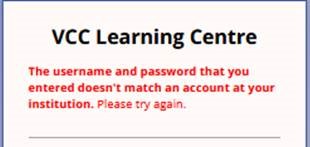 |
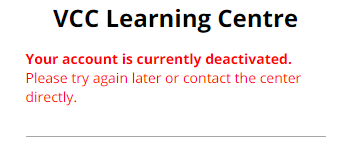 |
|---|---|
| Figure 1: Check student ID number and password. Reset password if needed. | Figure 2: Your have missed 3 or more appointments and your account is currently deactivated (blocked). |
